Stardew Valley Max Players: Expand Your Multiplayer Farm Beyond Four!
Stardew Valley has long been a staple of cozy gaming, offering a robust farming experience filled with charming NPCs, vibrant environments, and hours of endless fun. The multiplayer mode extends this joy by allowing up to four players to cohabitate on a farm. But what if you have more than three friends? The community has some creative solutions, although these come with a few caveats. Here’s a comprehensive guide to expand beyond that four-player limit, and what you need to know before doing so.
How to Expand Player Limit
For those using the Steam version, navigate to your save file folder, then go one directory up to find the startup_preferences file. Open it with a text editor and locate <playerLimit>. Change the number between the tags to your desired player count.
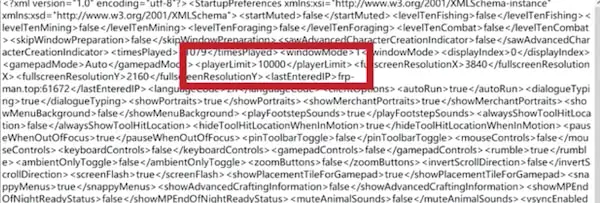
Increasing Player Slots: A Step-By-Step Guide
- Opt into Beta: Ensure you’re using the beta version of the game. This might offer more stability for this modification.
- Host and Save: Start a farm and save your game by sleeping in-game. Invite another player and have them save as well for good measure.
- Locate Save File: Navigate to
%AppData%/StardewValley/Savesand find the folder corresponding to your server files. - Edit Save File: Open the file associated with your farm using Wordpad (Notepad could crash).
- Locate Character Slot: Find the section beginning with
<farmhand>and ending right before the next </farmhand>. - Duplicate Slot: Copy this entire section and paste it right before the next
<farmhand>in the save file. - Change Multiplayer ID: Locate
<UniqueMultiplayerID>within the new copied section and change the number to something unique. - Repeat for More Slots: If you desire more slots, just repeat steps 5 to 7.

Navigating the Downsides
This method, though largely effective, has some downsides:
- Building Overlap: Extra farmhand houses may overlap with existing structures. You can use Robin the Carpenter to move them.
- Desync and Lag: There might be synchronization issues and lag, particularly if your internet connection isn’t robust.
- Event Limitations: Some in-game events and festivals aren’t designed for more than four players, which could lead to bugs or unfair advantages.
Problem-Solving and Community Input
- Player 6 Data Overwritten: One user reported a problem where the data for player 6 was overwritten by player 5’s data. The community hasn’t found a solid fix yet, so proceed cautiously if expanding to six or more slots.
- Client Crashes: Some users have reported occasional crashes, which emphasizes the need for frequent saves and backups.
The More, The Merrier: Advantages of Extra Slots
Increasing the player limit isn’t just about squeezing more friends onto a farm. It enables:
- Larger Community Projects: More hands make light work, and your farm will grow more quickly.
- More Social Interaction: With more players, social elements of the game, like in-game weddings, become more engaging.
- Creative Workarounds: Players have employed mods to add apartment buildings, further showcasing the game’s versatility.
Cautions and Conclusions
- Backup First: Always back up your save files before making modifications.
- Beta Updates: Check community updates, as beta versions might disable the extra slots feature.
- System Limitations: Know your PC’s limitations. Performance issues may arise with too many players, so monitor your system closely.
In conclusion, while Stardew Valley may officially support only up to four players in its cozy pixelated world, the community’s ingenuity has made it possible to go beyond this limit. Just remember that with great power comes great responsibility; proceed with caution and make backups. Happy farming!
