How to change stardew valley character name on android
Stardew Valley Mobile is a farming simulation game that allows players to personalize their in-game experience. One of the ways to personalize the game is by changing the name of the character, pet, and farm. If you have chosen a name you no longer like or want to try out a new name for fun, this guide will provide you with clear and concise instructions on how to change your name in Stardew Valley Mobile.
How to Change Character Name in Stardew Valley Mobile
There are different methods to change your character’s name in Stardew Valley Mobile. We’ll go through the most popular options.
Method 1: Using the Shrine of Illusions
The first method to change your character’s name is by using the Shrine of Illusions, which is located in the Wizard’s basement. To access the basement, you must first befriend the Wizard and reach a 4-heart level of friendship with him. Once you have access to the basement, interact with the Shrine of Illusions, and you will be able to change your character’s name. It’s important to note that the Shrine of Illusions can also be used to customize your character’s hair, skin, eyes, accessories, and pets.
Method 2: Editing the Game Files
Download QuickEdit and ZArchiver
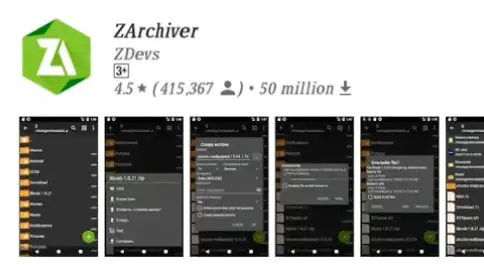
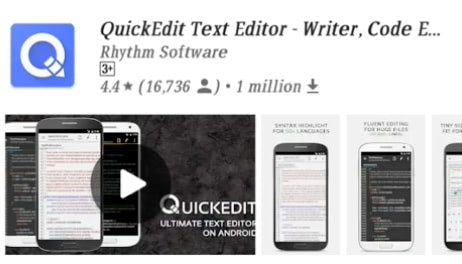
Launch ZArchiver. Navigate to your saves directory (Storage/emulated/0/StardewValley).
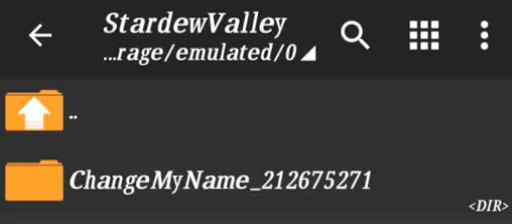
Find the FOLDER containing the save file you wish to change; it should be your character’s name followed by a string of numbers*. MAKE A COPY IN CASE YOU MAKE A MISTAKE.
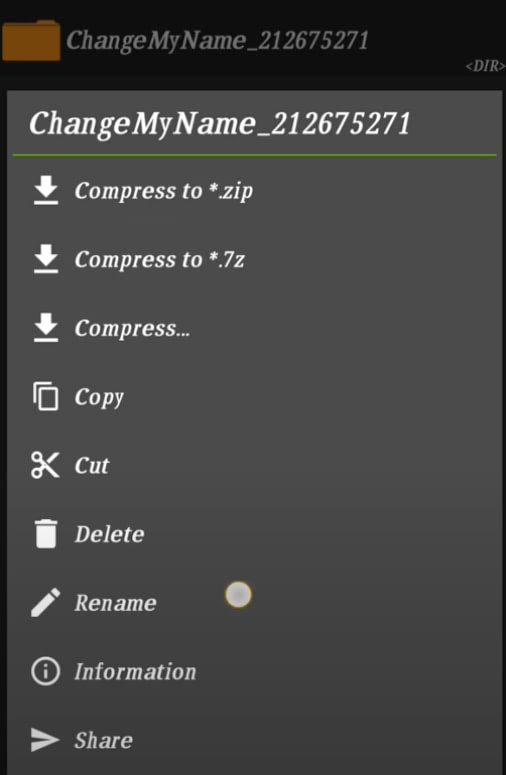
Rename the character’s SAVE FOLDER to the new name you want*
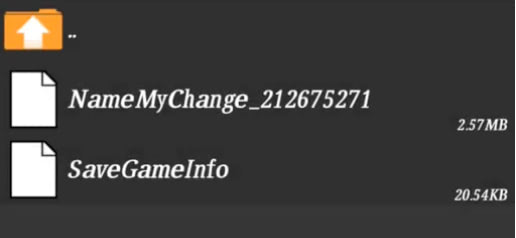
RENAME the FILE with your character’s name to the new desired name within the folder.
Launch QuickEdit.
Choose Internal Storage. Navigate to your saves directory (Storage/emulated/0/StardewValley).
Locate the FOLDER containing the save file you wish to change.
Open both files and click…, then choose Search, find your character’s name, and change it with the new name in both files.
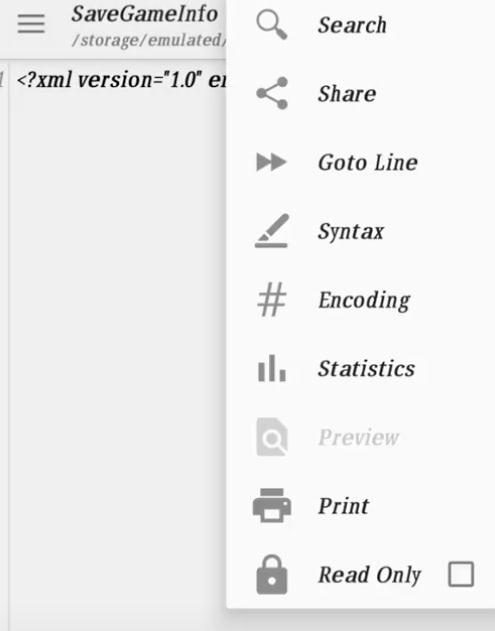
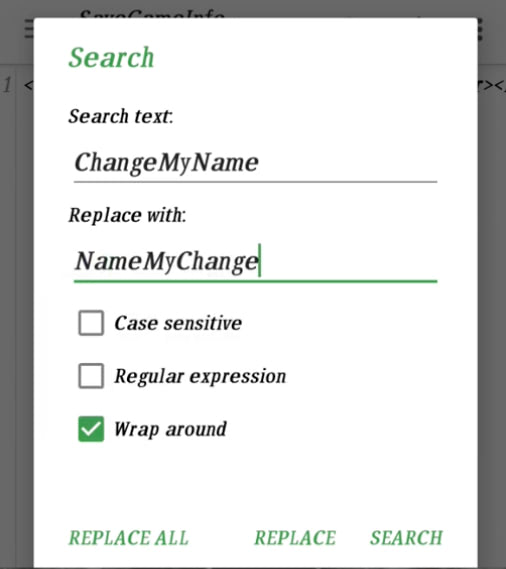
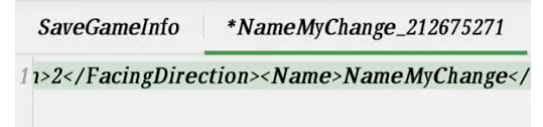
Both files should be saved.
Now, open your Stardew Valley to see if the modification was successful.
How to Change Pet Name in Stardew Valley Mobile:
In Stardew Valley Mobile, you can change the name of your pet if you want to give it a new name or fix a typo. To change your pet’s name, first, you need to locate your save file on your mobile device. This can typically be found in the app’s data folder or in the game’s settings.
Once you have found your save file, open it using a text editor. Look for the line of code that contains your pet’s name. You can typically find this line under the “NPC xsi:type” tag, which should read “Dog” or “Cat” depending on the type of pet you have. Change the name to your desired name, and save the changes.
After saving the changes, close the text editor and relaunch Stardew Valley Mobile. Your pet should now have the new name that you entered.
And that’s it! You have successfully changed your pet’s name in Stardew Valley Mobile. Enjoy your new pet name!
How to Change Farm Name in Stardew Valley Mobile:
In Stardew Valley Mobile, you can change the name of your farm if you want to give it a new name or fix a typo. To change your farm’s name, first, you need to locate your save file on your mobile device. This can typically be found in the app’s data folder or in the game’s settings.
Once you have found your save file, open it using a text editor. Look for the line of code that contains your farm’s name. This line should begin with “” and end with “”. Change the text between the two tags to your desired farm name, and save the changes.
After saving the changes, close the text editor and relaunch Stardew Valley Mobile. Your farm should now have the new name that you entered.
And that’s it! You have successfully changed your farm’s name in Stardew Valley Mobile.
Tips and Warnings
Changing your name in Stardew Valley Mobile is a simple process, but there are some tips and warnings to keep in mind:
- Before editing any game files, make sure to back up your files. This will prevent any data loss in case something goes wrong.
- If you decide to use third-party mods, make sure to research the mod and its creator before downloading it. Mods can sometimes contain viruses or other harmful content.
- If you’re having trouble changing your name, consider reaching out to the Stardew Valley Mobile community for help.
- Conclusion
Changing your name in Stardew Valley Mobile is a great way to personalize your gaming experience. Whether you want to change the name of your character, pet, or farm, there are several easy methods to do so. Follow the steps outlined in this guide, and you’ll be able to change your name in no time.
In addition to changing your name, there are many other customization options available in Stardew Valley Mobile. Experiment with different farm layouts, furniture, and clothing to make your in-game experience uniquely yours. With a little creativity and imagination