
How to Move Chests in the Latest Version of Stardew Valley
Moving chests in Stardew Valley is an essential task for players who want to organize their farms efficiently. Chests are essential storage containers for items such as seeds, tools, and food, and players often need to move them to different locations on their farm. In this article, we will provide step-by-step instructions, tips, and tricks on how to move chests in Stardew Valley.
How to Move Chests in the Latest Version (1.5 and later) with Items in Them
Moving chests with items in Stardew Valley requires more attention. Follow these steps:
- Make sure your character is empty-handed.
- Approach the chest you want to move and stand next to it.
- Click and hold the left mouse button (PC) or A button (Nintendo Switch) on the chest you want to move.
- Wait for the chest to start shaking, then release the left mouse button (PC) or A button (Nintendo Switch).
- If the chest is empty, the chest will drop to the ground in the form of a dropped item, and you can pick it up by clicking on it.
- In the inventory menu, select the chest and find a suitable location to place it. Click to place the chest down.
- If the chest contains items, you can only move it one space at a time by pushing it with the cursor.
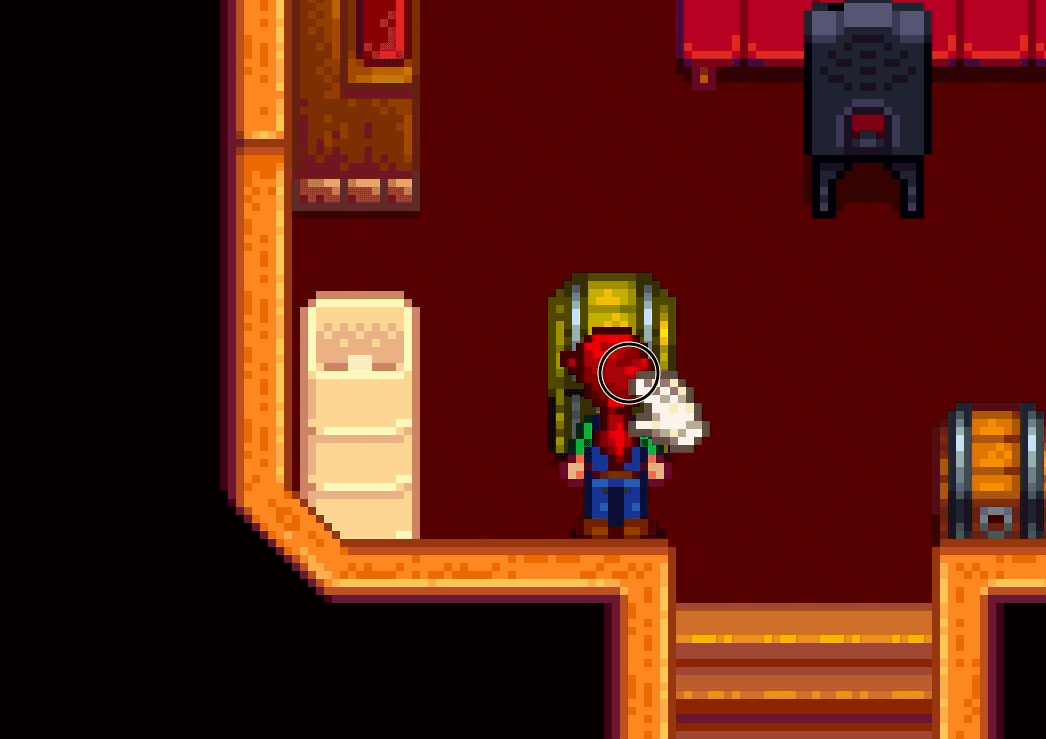
Tips and tricks:
- Use the old method of moving chests (by using an axe to collect and place them) for chests with items if you need to move them over long distances.
- Use the “Auto-Organize” feature in the chest menu to sort items automatically.
Common mistakes to avoid:
- Not using the correct method for chests with or without items.
- Forgetting to remove items from the chest before picking it up.
- Dropping or losing items while moving them to the new location.
How to Move Chests with Items in Them (1.4 and earlier)
Moving chests with items in Stardew Valley requires more attention. Follow these steps:
- Approach the chest you want to move and stand next to it.
- Right-click (PC) or press the Y button (Nintendo Switch) to open the chest.
- Remove all items from the chest.
- In the inventory menu, select the axe and use it on the chest to break it into an item form. The chest will drop to the ground in the form of a dropped item, and you can pick it up by clicking on it.
- In the inventory menu, select the chest and find a suitable location to place it.
- Click the left mouse button (PC) or A button (Nintendo Switch) to place the chest.
- Open the chest in its new location and place the items inside.
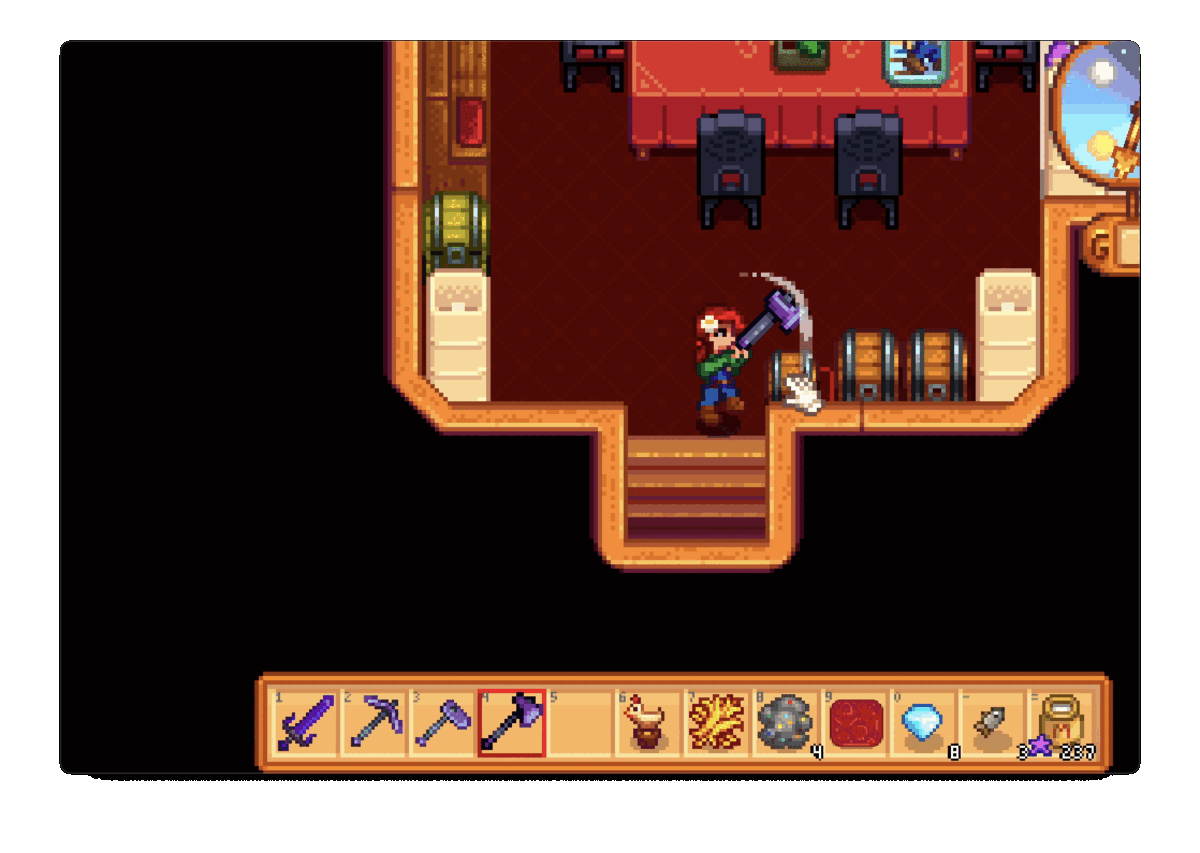
Tips and tricks:
- Use the “Organize” button in the chest menu to sort items by category and make them easier to move.
- Place a second chest near the original chest to temporarily store items while moving the first chest.
Common mistakes to avoid:
- Forgetting to remove items from the chest before picking it up.
- Dropping or losing items while moving them to the new location.
Tips and Tricks for Moving Chests in Stardew Valley
Here are some additional tips and tricks for moving chests in Stardew Valley:
- Use a hoe to clear the ground of grass and debris before placing a chest to avoid the “invalid location” error message.
- Use the “Stack” button in the chest menu to consolidate items and save space.
- Place chests near relevant buildings, such as the barn or coop, to organize items by category.
Common Mistakes to Avoid When Moving Chests
Some common mistakes to avoid when moving chests in Stardew Valley are:
- Not planning ahead and moving chests haphazardly.
- Forgetting to remove items from chests before moving them.
- Dropping or losing items during the moving process.
- Not considering the location of the chest when placing it.
Conclusion
Moving chests in Stardew Valley is an essential task for players who want to organize their farms efficiently. By following the steps and tips outlined in this article, players can move chests with ease and avoid common mistakes. Remember to plan ahead, remove items from chests, and consider the location of the chest when placing it. Happy farming!